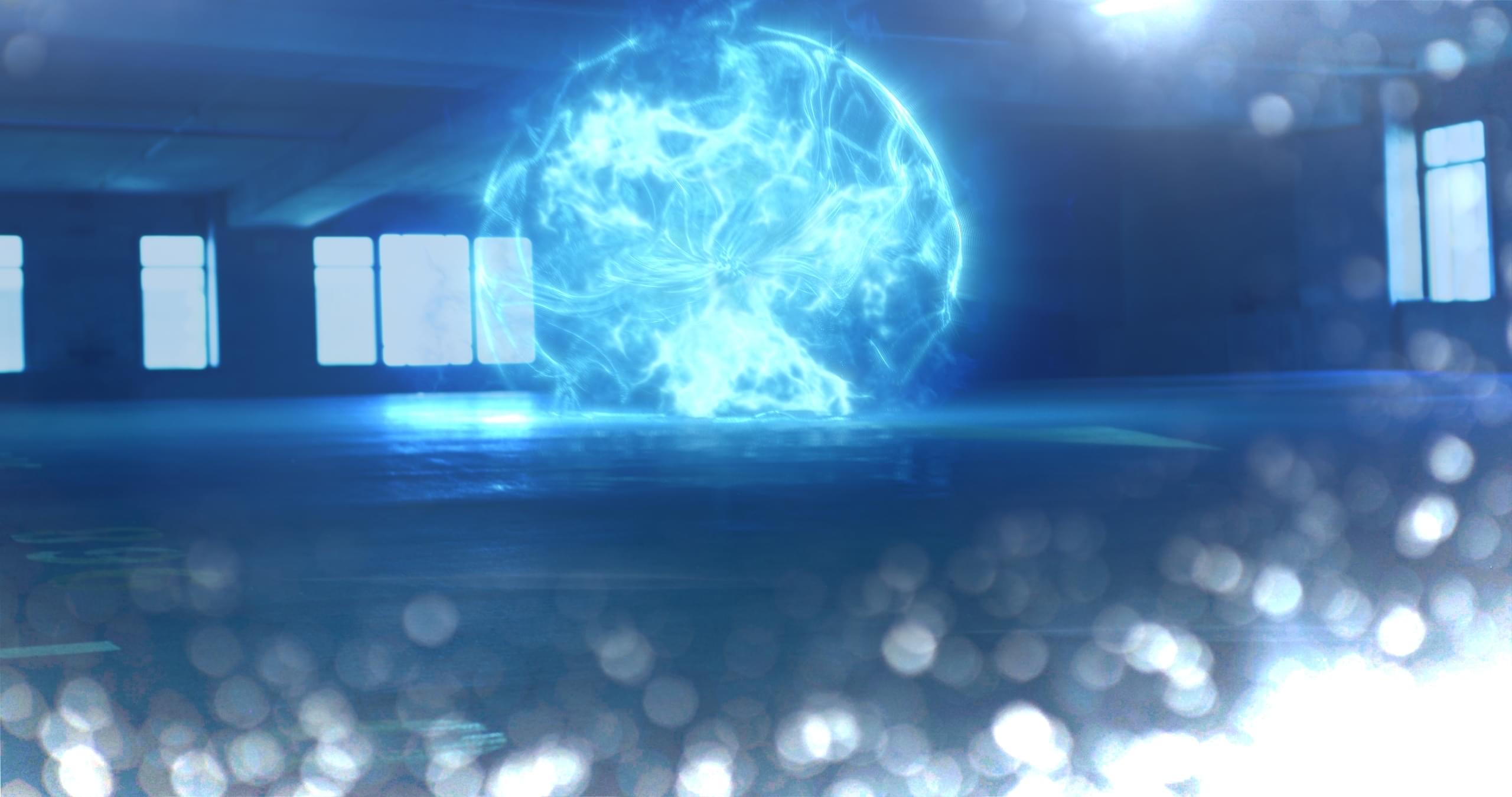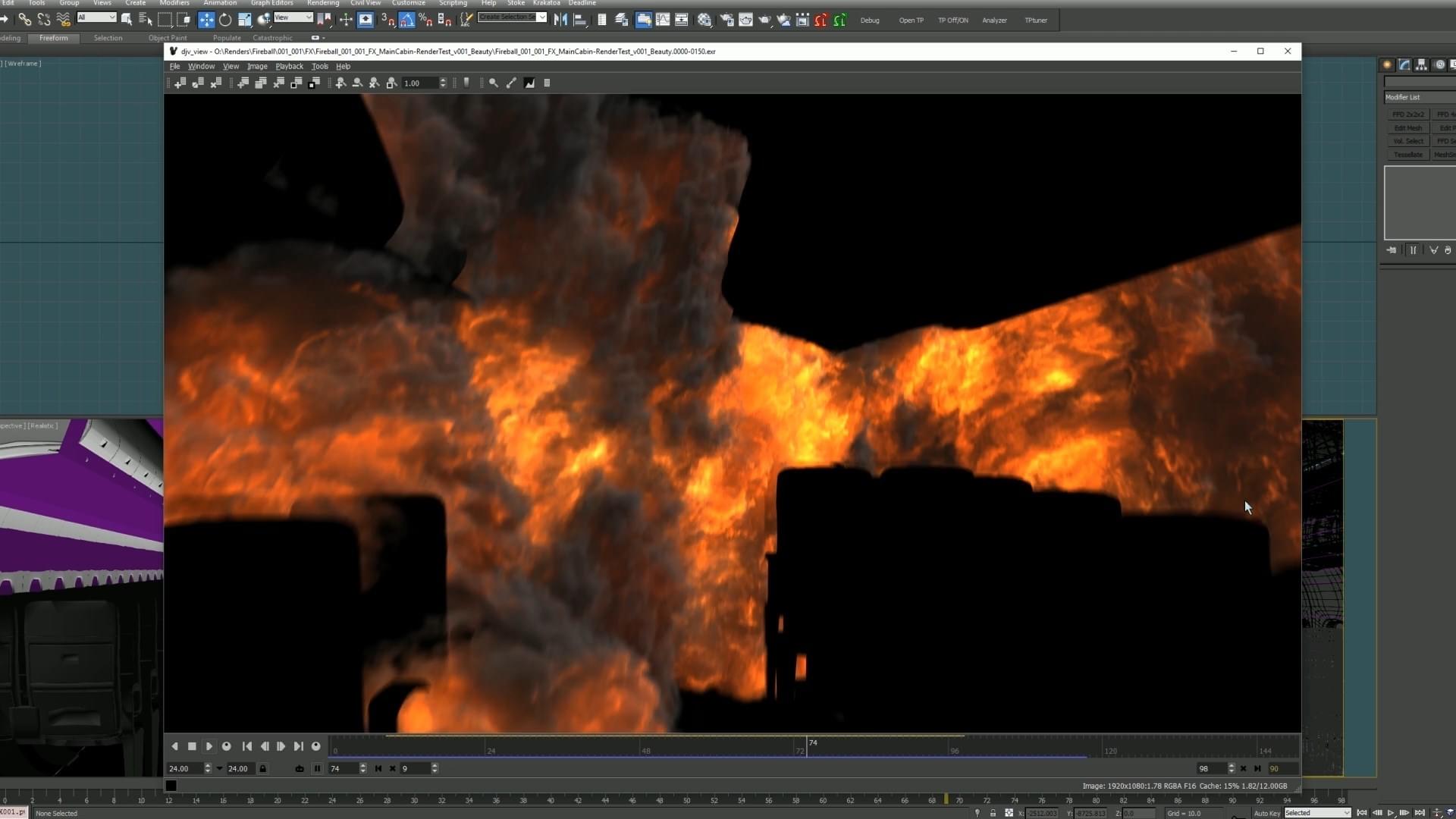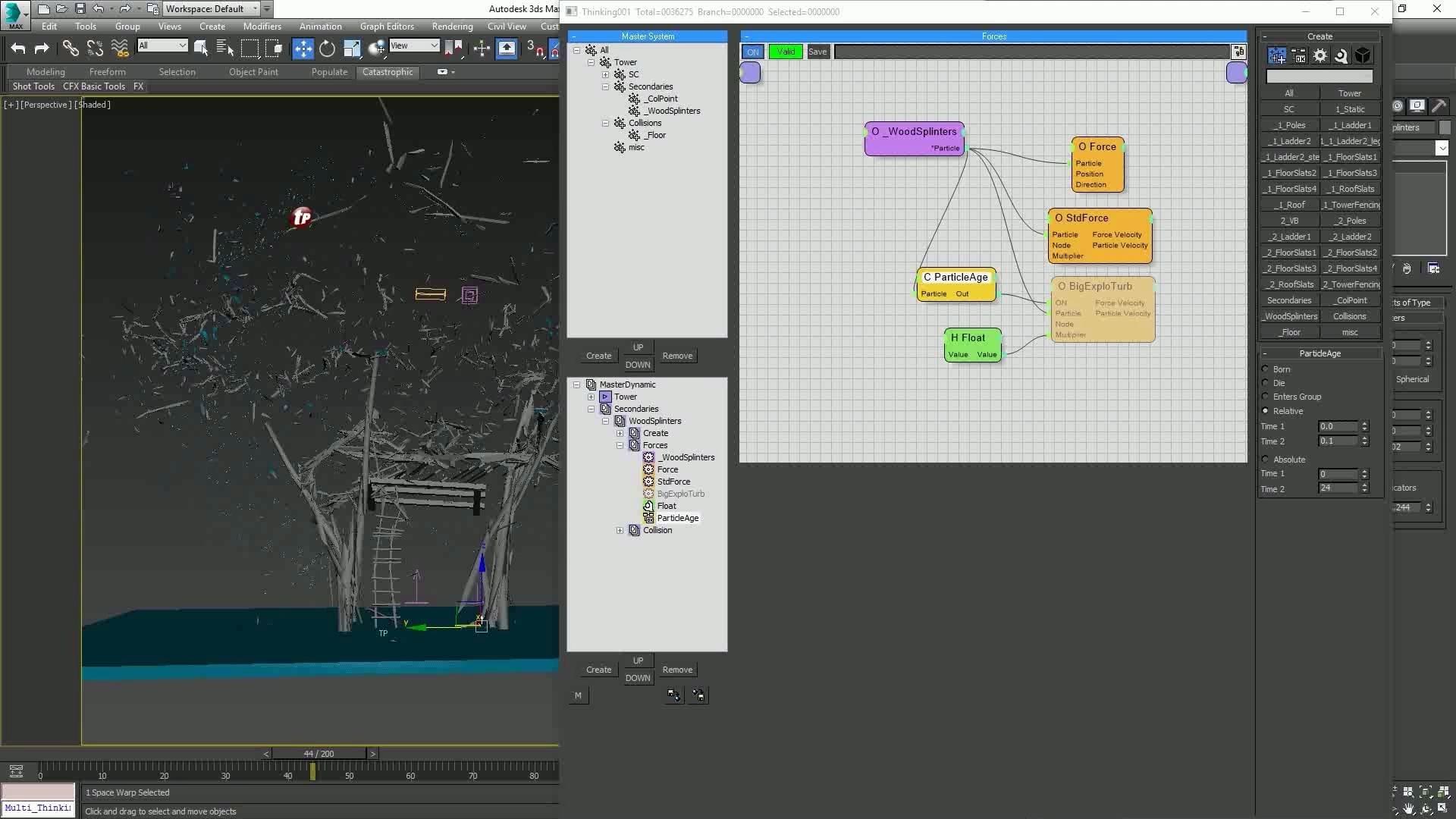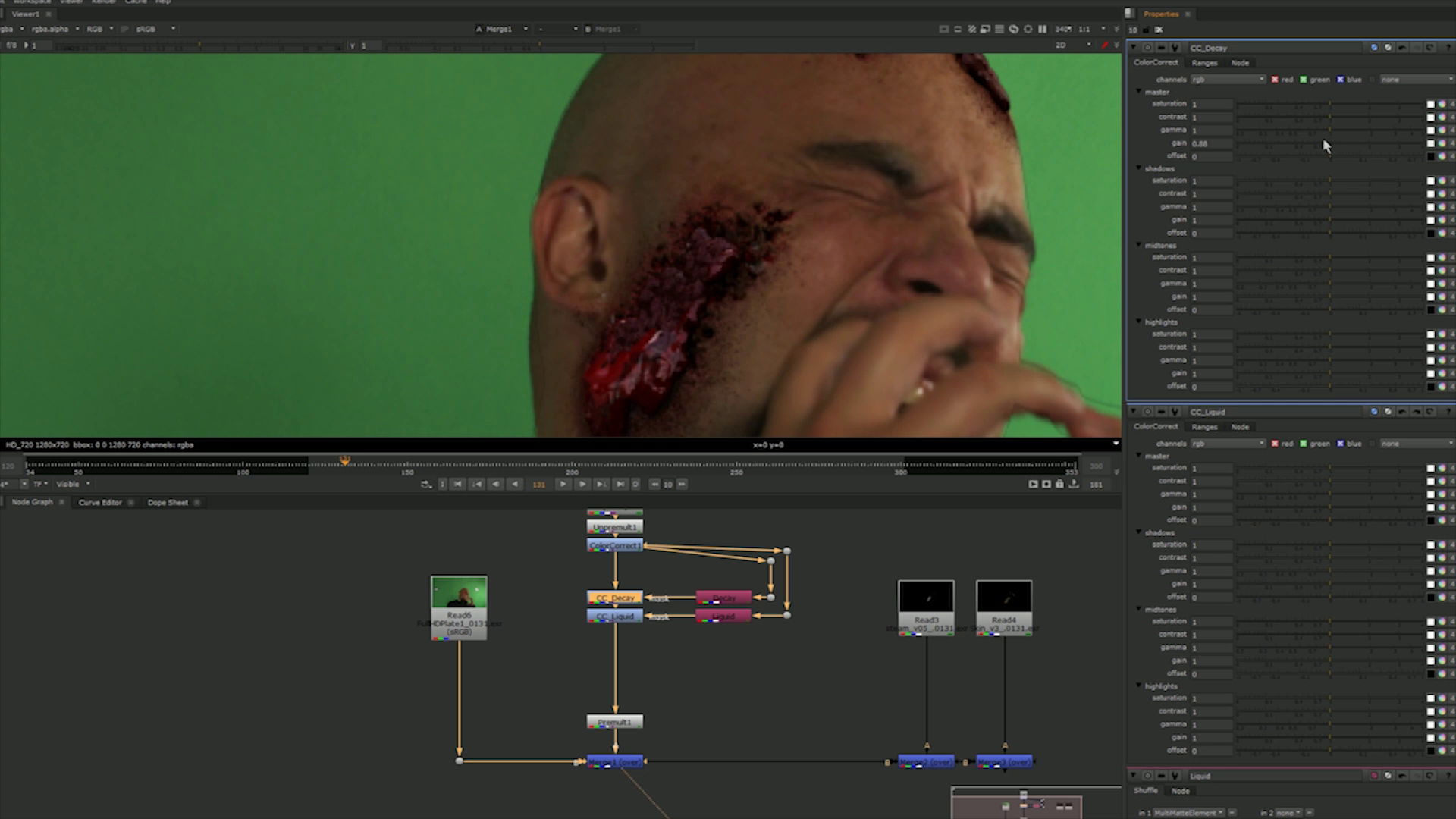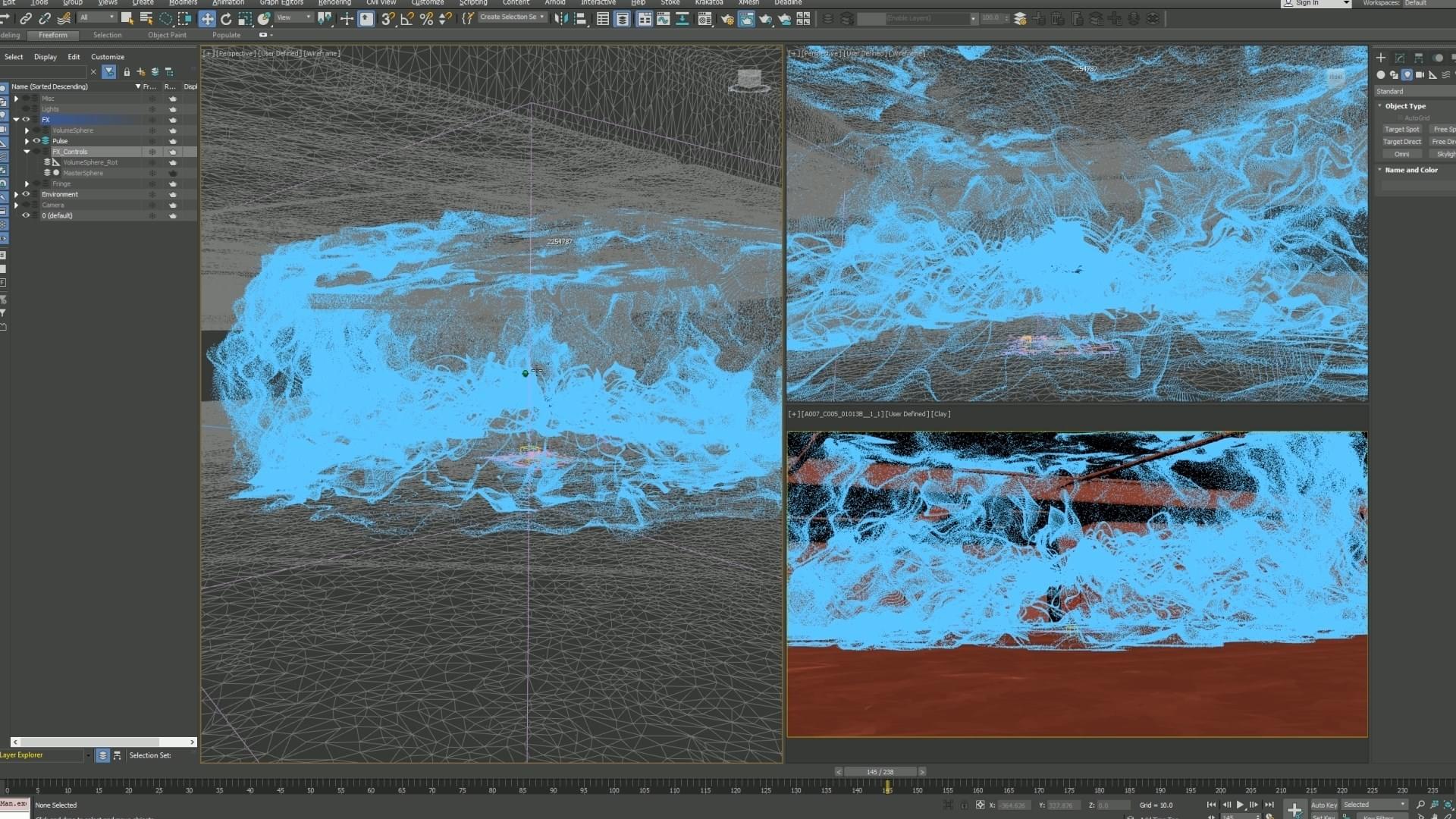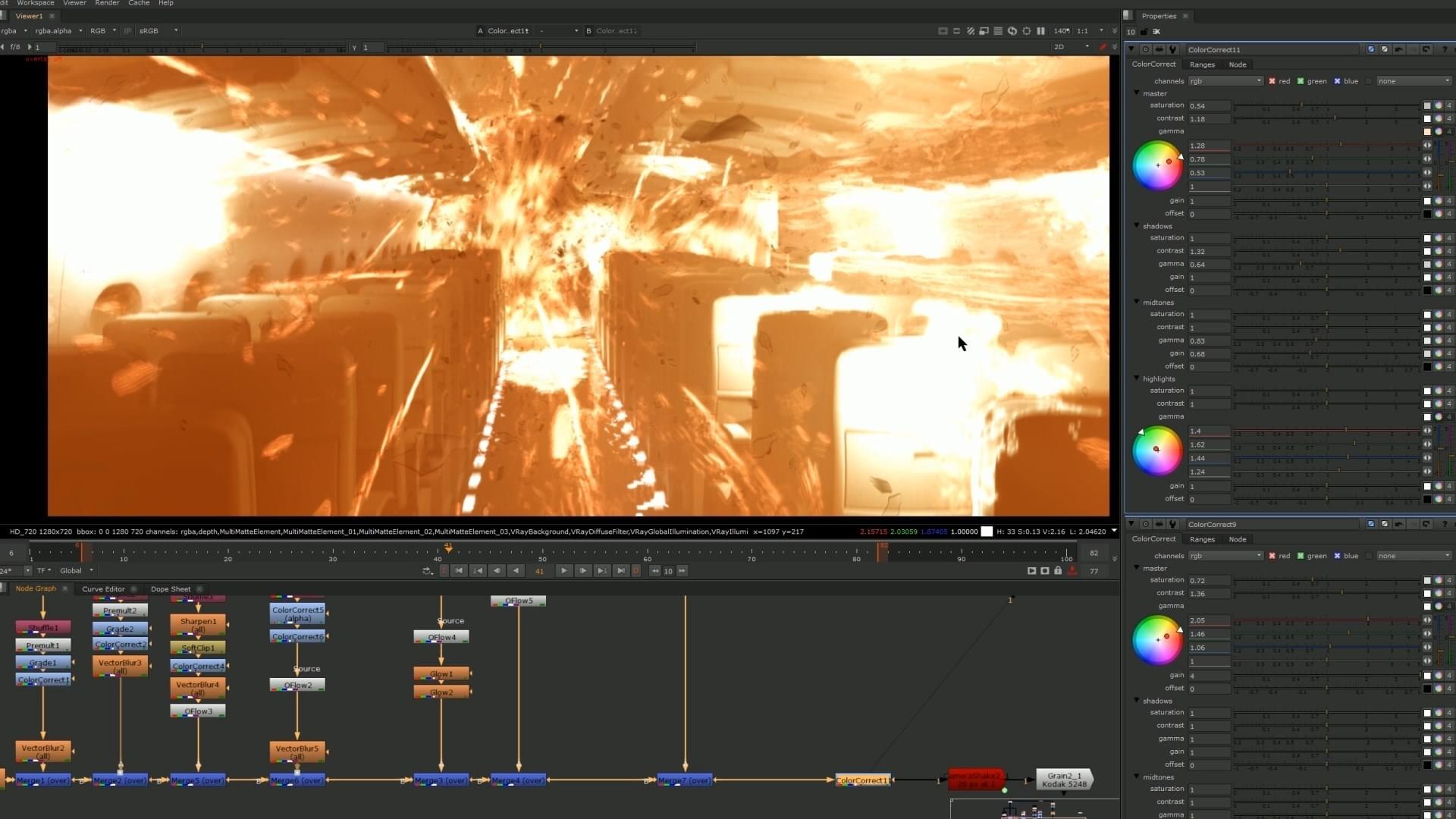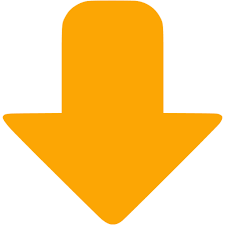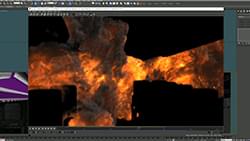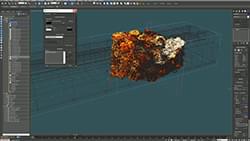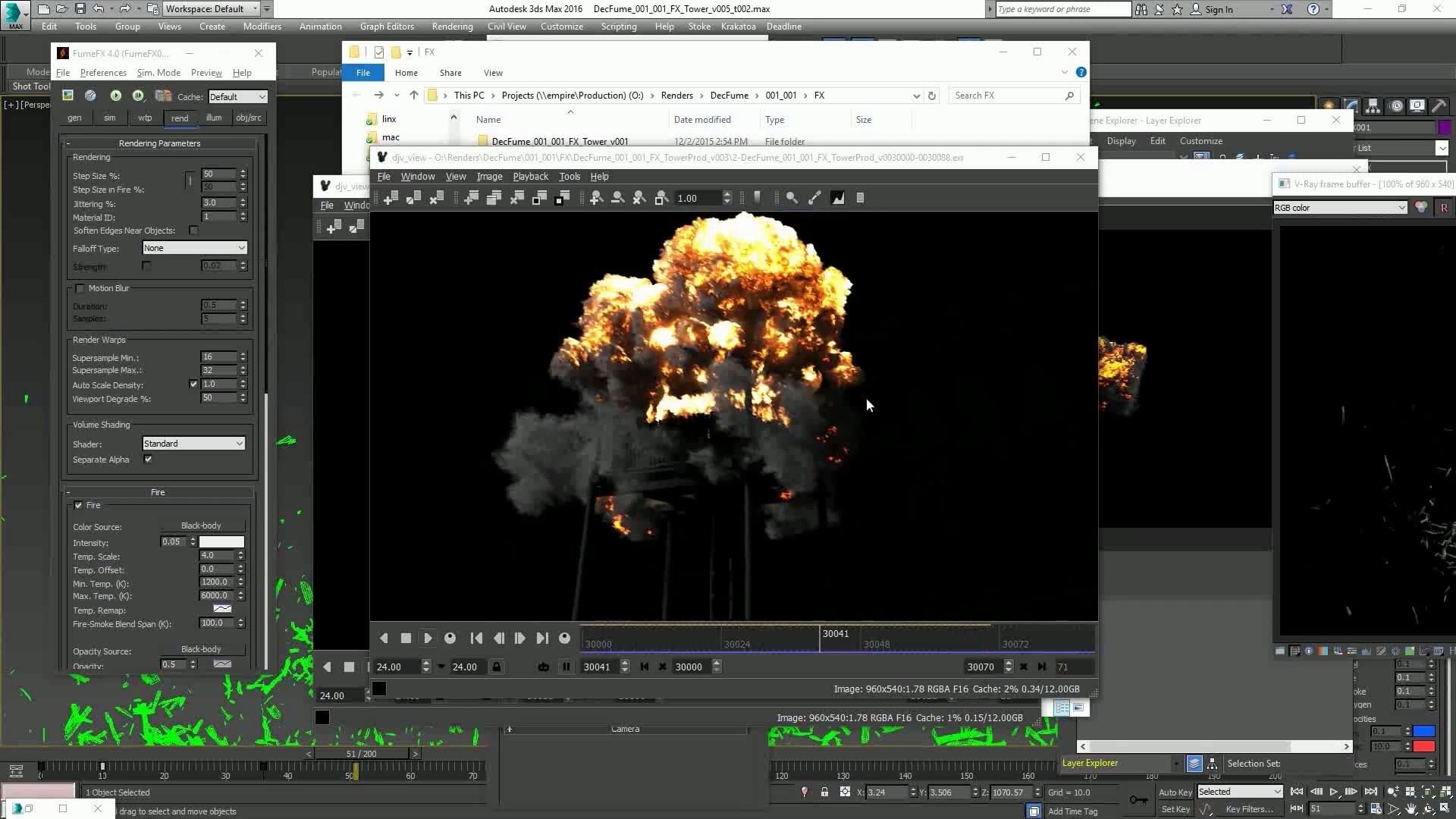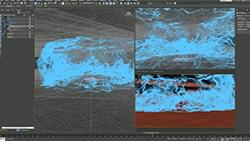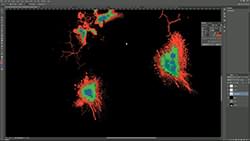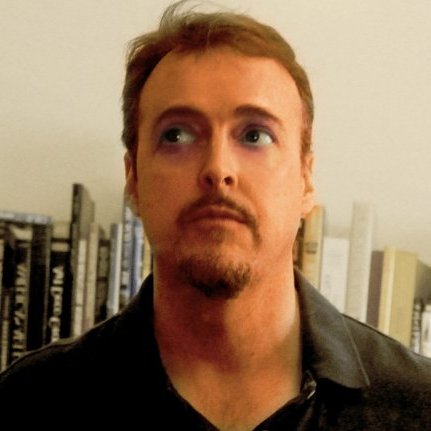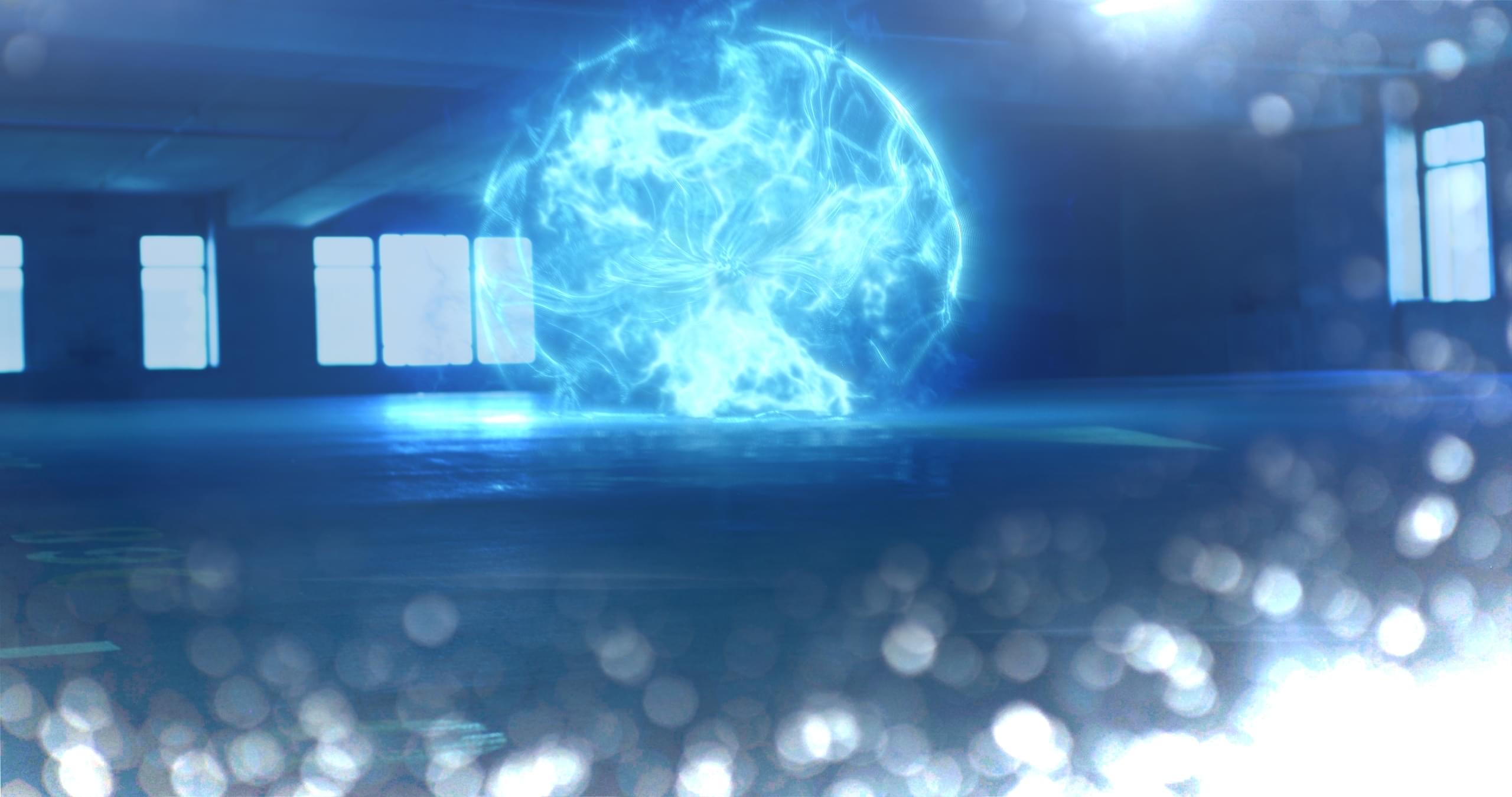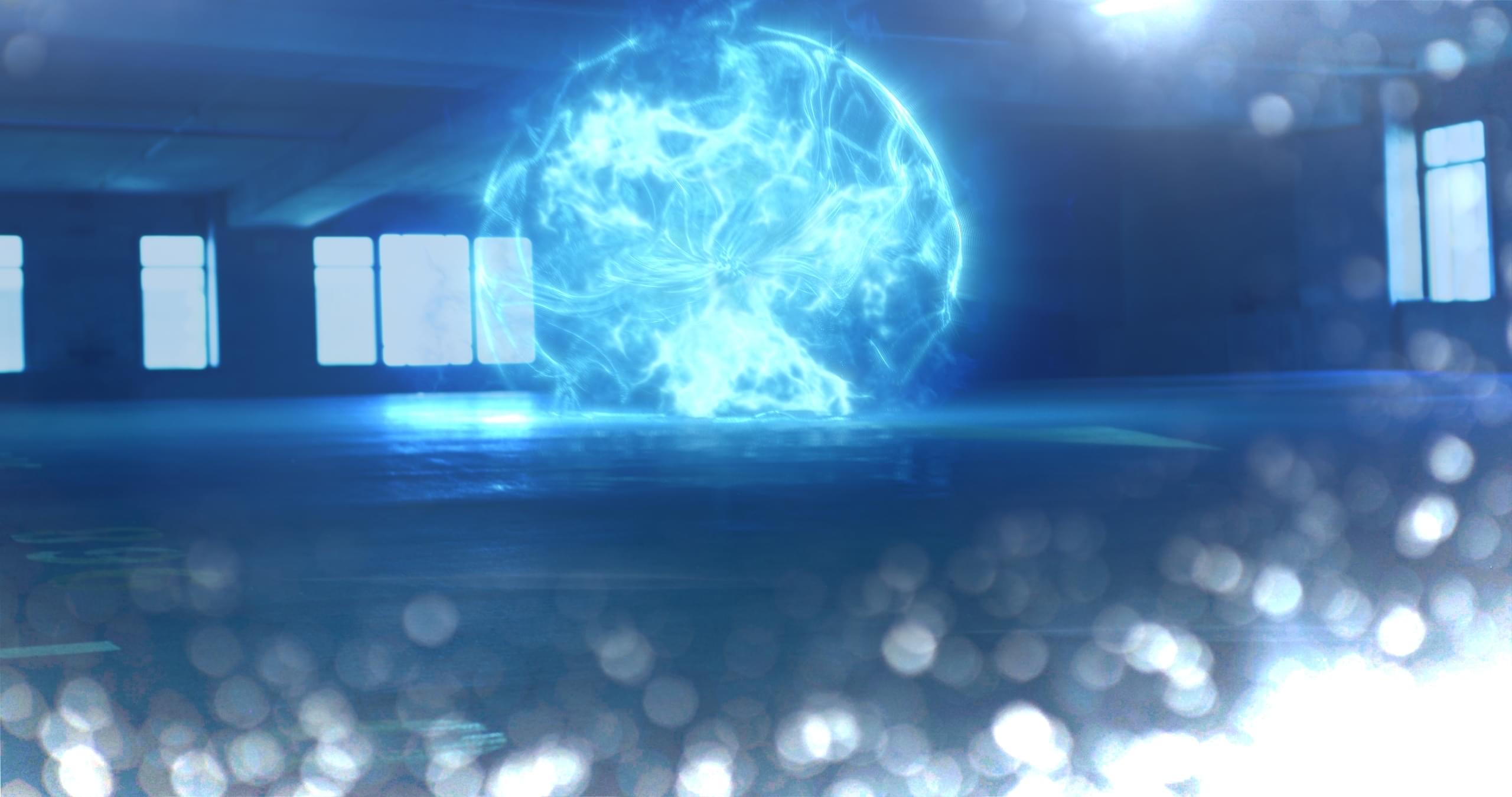Not many of us can make that claim - and believe me - I would probably want to word 'what it is that I do' a little smarter when I'm passing through an airport customs for international jobs.
But that's simply what I, and many of us in the Visual Effects Industry DO. We are hired to create the biggest, the best most memorable visual effects imagery that hundreds of millions of people pay to see at the theater, play our games, see our work on TV, experience in VR.
I've been doing this for nearly 25 years - and while most people are trying to put out little bits of training to build their name or make a quick buck. I'm entirely RESULTS DRIVEN. As a studio owner, and supervisor - I want to create training that actually gets artist's to the level they need to be to GET HIRED.
So far I've helped hundreds of thousands of artists do just that, and through my mentorship and my courses - seen dozens of artists land jobs at Industrial Light + Magic, Blur Studio, Scanline VFX, Blizzard Entertainment, Riot Games, MPC, Framestore, Weta Digital and so many other major studios - working on the latest Hollywood films.
If you want the shortcut - there is no shortcut. It's simply sitting down and doing the work - and it all starts here. Sign up and start your journey, to level up your skills and take your career to the next level.